WELCOME Spirit-Led Creator (Coach, Consultant, Course Creator, Influencer, Speaker)
Make A Great Living Transforming Lives Online... With A Message & Scalable Offer That Aligns With Christ In You!
NO manipulation, false scarcity, impossible promises, white lies, or any other icky tactics needed.
Over 2,000 Company worldwide rely on MasteryKit
Lorem ipsum dolor sit amet, consectetur adipiscing elit. Ut elit tellus, luctus nec ullamcorper mattis, pulvinar dapibus leo.



ABOUT STRATEGIC GOODNESS
Jesus Never Convinced Anyone To Follow Him... Yet 1,000s Did!
Most people think marketing is all about manipulating people's emotions to convince them to do what you want them to do - buy from you.
However, the best marketers never have to convince anyone to do anything, and people follow them freely.
Instead, they show up boldly with a fresh message that speaks to people's hearts and guides them into transformation.
Strategic Goodness is a practical way to share your message and guide people into lasting transformation at scale, no matter what niche you are called to serve.
It flips traditional marketing on its head by focusing on the transformation instead of the transaction (therefore making transactions natural and easy).

WHAT WE OFFER
Scope Our Services

Coaching
Fusce ex vulputate integer hac elementum eros laoreet convallis suscipit. Nisi enim per ligula porta interdum lorem.

Consulting
Fusce ex vulputate integer hac elementum eros laoreet convallis suscipit. Nisi enim per ligula porta interdum lorem.

Advisory
Fusce ex vulputate integer hac elementum eros laoreet convallis suscipit. Nisi enim per ligula porta interdum lorem.

Online Course
Fusce ex vulputate integer hac elementum eros laoreet convallis suscipit. Nisi enim per ligula porta interdum lorem.

Certified
Fusce ex vulputate integer hac elementum eros laoreet convallis suscipit. Nisi enim per ligula porta interdum lorem.

Community
Fusce ex vulputate integer hac elementum eros laoreet convallis suscipit. Nisi enim per ligula porta interdum lorem.
E-LEARNING
Popular Lessons

Secret of Successful Teamwork
Management
12 Lessons
271 Reviews
6 Weeks

Growth up Business with Brand
Branding
12 Lessons
271 Reviews
6 Weeks

Secret of Successful Teamwork
Management
12 Lessons
271 Reviews
6 Weeks
Our Team

John Doe

John Doe

John Doe

John Doe
Testimonials

Copyright StrategicGoodness.com | Terms | Privacy
Disclaimer:
Justen Miller can not and does not make any guarantees about your ability to get results or earn any money with our ideas, information, tools, or strategies.
Nothing on this page, any of our websites, or any of our content or curriculum is a promise or guarantee of results or future earnings, and we do not offer any legal, medical, tax or other professional advice. Any financial numbers referenced here, or on any of our sites, are illustrative of concepts only and should not be considered average earnings, exact earnings, or promises for actual or future performance. Use caution and always consult your accountant, lawyer or professional advisor before acting on this or any information related to a lifestyle change or your business or finances. You alone are responsible and accountable for your decisions, actions and results in life, and by your registration here you agree not to attempt to hold us liable for your decisions, actions or results, at any time, under any circumstance.
This site is not a part of the Facebook website or Facebook Inc. Additionally, This site is NOT endorsed by Facebook in any way. FACEBOOK is a trademark of FACEBOOK, Inc.